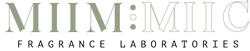Understanding Spark Ads on TikTok
TikTok has revolutionized the way we perceive advertising, especially with the introduction of Spark Ads. Instead of the conventional advertisements that can sometimes seem disruptive, TikTok offers marketers a golden opportunity to craft ads from user-generated content, making promotions feel more authentic.
What are Spark Ads?
Spark Ads are an innovative advertising method on TikTok. They allow brands to harness user content for advertising purposes, creating an authentic bridge between businesses and their target audience.

How Spark Ads Function: A Step-by-step Guide
Authorizing a Video for Ads
- Navigate to your personal profile by tapping on "Me".
- Click the three dots located on the top-right corner.
- Select “Creator Tools” and scroll downwards.
- Enable the Ad authorization toggle.
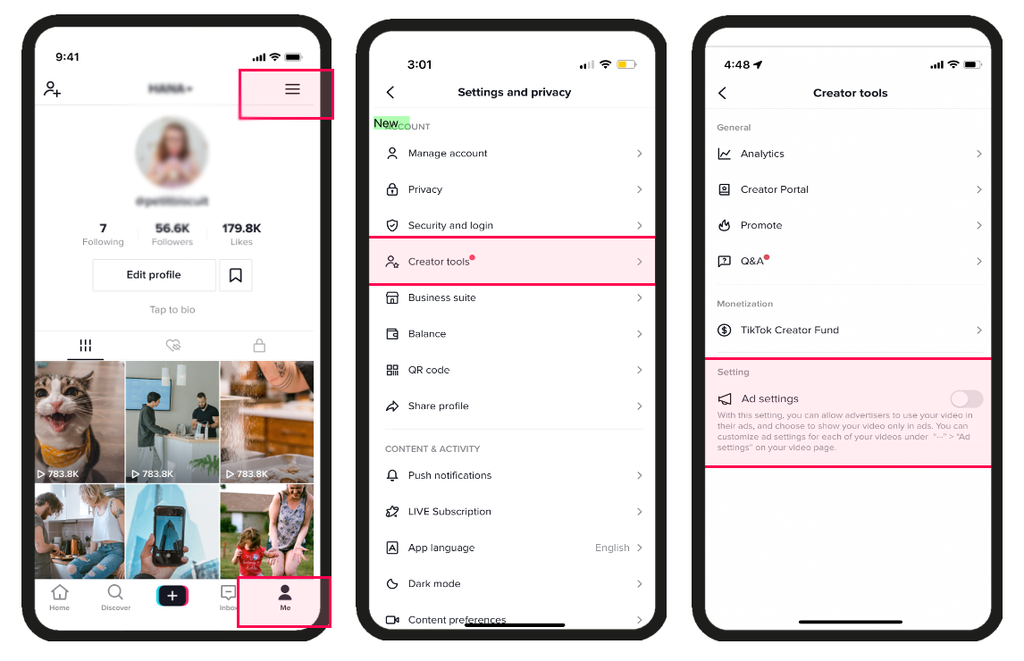
Selecting and Authorizing Specific Video Content
- Choose a TikTok post you wish to authorize.
- Tap the three dots followed by "Ad settings".
- Accept the Advertising Content Terms of Service.
- Toggle on the Ad authorization.
Generating and Sharing a Video Code with Advertisers
- Inside the post's Ad settings, tap "Generate Code".
- Decide on the authorization duration: options include 7, 30, 60, or 365 days.
- Tap "Copy Code" and share the generated code with the desired advertiser.